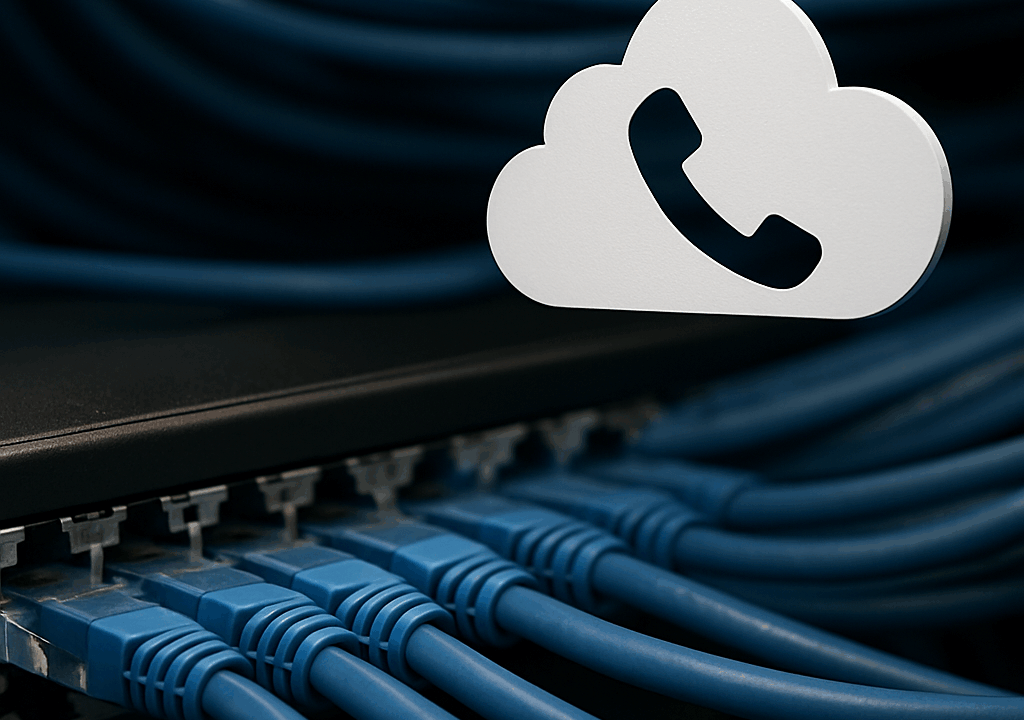Si usas FreeSWITCH y quieres configurar un trunk o cuenta sip de Flash Telecom te explicamos la configuración.
1. Edita el gateway
Archivo típico:/etc/freeswitch/sip_profiles/external/flash_teelecom.xml
<include>
<gateway name="flash_telecom">
<param name="username" value="USUARIO" />
<param name="from-user" value="USUARIO" />
<param name="auth-username" value="USUARIO" />
<param name="password" value="CONTRASEÑA" />
<param name="aut-calls" value="true" />
<param name="from-domain" value="pjsip.flashtelecom.es" />
<param name="proxy" value="pjsip.flashtelecom.es" />
<param name="realm" value="pjsip.flashtelecom.es" />
<param name="register" value="true" />
<param name="expire-seconds" value="3600" />
</gateway>
</include>
2. Recarga el perfil
fs_cli -x "reloadxml"
fs_cli -x "sofia profile external rescan"3. Verifica el registro
fs_cli -x "sofia status gateway mi_trunk"Debe salir “REGED”.